「Using Darwinia Tools 3–12」: CRAB/CKTON Transfer Between Crab Chain and Crab Smart Chain
「Using Darwinia Tools 3–12」: Darwinia Apps Guide Part V: CRAB/CKTON Transfer Between Crab Chain and Crab Smart Chain
Darwinia Apps has supported the transfer of CRAB/CKTON between Crab Chain and Crab Smart Chain, which is originally supported in Darwinia Smart App. Please note that https://smart.darwinia.network/ is no longer operating.
This tutorial will walk you through the process of transferring CRAB/CKTON between Crab Smart Chain and Crab Chain in Darwinia Apps.
Crab Chain → Crab Smart Chain
To transfer token CRAB/CKTON from Crab Chain to Crab Smart Chain:
- Step1:Add a custom network in MetaMask. Click
Add Network, and fill in Crab Smart Chain configuration parameters.
Network Name: Crab Smart Chain
New RPC URL:- RPC1: https://crab-rpc.darwinia.network
- RPC2: https://darwinia-crab.api.onfinality.io/public/
Chain ID: 44
Currency: CRAB
Block Explorer URL:https://crab.subscan.io/
- Step2: Get your account address starting with “0x”, and copy it from the MetaMask.
- Step3: Navigate to the DVM address by clicking the Toolbox of Darwinia Apps, and paste the address to get a substrate-based Crab Chain address starting with the number 5.
- Step4: Navigate to the Account page, click
Transfer, paste the Crab Chain address into the Receiver, fill in the amount, and submit a transfer.
Then you can check your assets in your MetaMask after the transfer is completed.
💡 Transferring RING from Darwinia to Darwinia Smart Chain works this way too.
The method of transferring CKTON from Crab Chain to Crab Smart Chain is quite similar to transferring CRAB. Only one thing different that you have to keep in mind: you have to claim the CKTONs after the transfer is completed so that you can finally get them in your account.
Note*: We plan to optimize the process of claiming CKTONs on Crab Smart Chain in Darwinia 1240 Runtime Upgrade. At that time users can skip the claiming step to transfer CKTON from Crab Chain to Crab Smart Chain directly.*
For now, you can claim them on the DVM withdraw page: Connect to MetaMask and make sure that you’ve selected the account that is the receiver address. If connected correctly, you’ll see the CKTONs that you can receive. Click receive in the pop-up window and the MetaMask will show up for you to sign and get the CKTONs.
Crab Smart Chain → Crab Chain
To transfer token CRAB/CKTON from Crab Smart Chain to Crab Chain:
- Step1: Navigate to DVM withdraw on the Toolbox page, and connect to MetaMask.
You’ll see the currently connected account address. If this is not the account that you want to transfer tokens from, switch the account in MetaMask.
- Step2: Select or type in a Crab Chain address.
This is the account in which you’ll receive the token.
-
Step3: Select the token (CRAB or WCKTON*) that you want to transfer and fill in the amount.
-
Step4: Click
Withdraw, sign the transaction, and then you can check the asset in the receiver account.
Frequently Asked Questions
What’s the relationship between Crab Smart Chain and Crab Chain?
There are three types of chains in the Crab network, namely Crab Smart Chain(CSC) which is Ethereum-Compatible, Crab Parachain(CP) which won the 22nd Kusama parachain slot, and Crab Chain(CC) based on Substrate.
Crab Smart Chain (CSC) is a full EVM-compatible smart contract platform hosted on CC and is designed to provide greater programmability for Dapps and cross-chain users. The projects from the Ethereum ecosystem can be easily migrated to the Crab Network. CSC does not have its own economy. For more information, please refer to: https://docs.crab.network/
What is WCKTON and what’s the difference between CKTON and WCKTON?
WCKTON represents “wrapped CKTON”.
The Darwinia Virtual Machine only supports 1 native token, but Crab Network has 2 native tokens, one is CRAB(Native Token of Crab Network), and another is CKTON(Commitment Token of Crab Network). Therefore, when the token CRAB name displayed on MetaMask has no change, another token CKTON name must change. So the “W” of “WCKTON” representswrapped*, and it refers to the CKTON(Crab Network Native Token) which is stored in the contract in the form of “WCKTON”.*
Why can‘t I see my CRAB/CKTON in my MetaMask?
If it’s CKTON that you’ve transferred and can’t find it in MetaMask, check first whether you’ve already claimed it after submitting the transfer from Crab Chain to Crab Smart Chain.
If the token is still not showing up, you have to add unlisted tokens (custom tokens) in MetaMask.
Click import token on MetaMask extension and fill in the information below
Token Contract Address: 0x159933C635570D5042723359fbD1619dFe83D3f3Token Symbol: WCKTONToken Decimal: 18
Or you can use the Import WCKTON button on the DVM Withdraw page, it’ll put in all the information for you.
Last but not least, CRAB transfer between Crab Chain and Crab Smart Chain is also supported in Helix.
About Darwinia & Crab
Github | Website | Medium | Twitter | Telegram
Darwinia is a cross-chain messaging infrastructure, which provides a light client-based, programmable, universal cross-chain messaging network for decentralized applications, meanwhile, Darwinia provides developers with the SDK, and developers can easily integrate cross-chain capabilities into their Dapps. Crab Network is the canary network of Darwinia, it is substrate-based, EVM compatible, and connected to Kusama.
Darwinia Network has gained a high reputation and recognition along the way to building the universal cross-chain messaging infrastructure. Darwinia was written in Polkadot light paper as one of the friends of Polkadot and Substrate. And Darwinia was selected to join Substrate Builder Program and Web3.0 Bootcamp, and for the outstanding work in Substrate Builder Program, Darwinia Network was officially awarded the Level 2 badge by Parity. The products and tools developed by Darwinia have been rewarded with three W3F Grants.
Darwinia Network is a highly-secure programmable cross-chain messaging infrastructure for decentralized applications. Our light-client cross-chain messaging protocol (LCMP) supports arbitrary message passing between Substrate chains, and between Substrate and EVM chains, and SDK empower developers with the tools necessary to build the next generation of Web3 applications and seamless user experiences even when transacting across multiple chains or protocols.
Darwinia as a cross-chain messaging infrastructure will facilitate the building of a hybrid cross-chain network for Polkadot.
Follow us: linktr.ee/darwinianetwork
Darwinia Network is a programmable cross-chain messaging infrastructure for decentralized applications. Our light client-based cross-chain messaging protocol (LCMP) supports arbitrary message passing between Substrate and EVM chains, and SDK empowers developers with the tools necessary to build the next generation of Web3 applications, and create seamless user experiences, even when transacting across multiple chains.
Follow us: linktr.ee/darwinianetwork





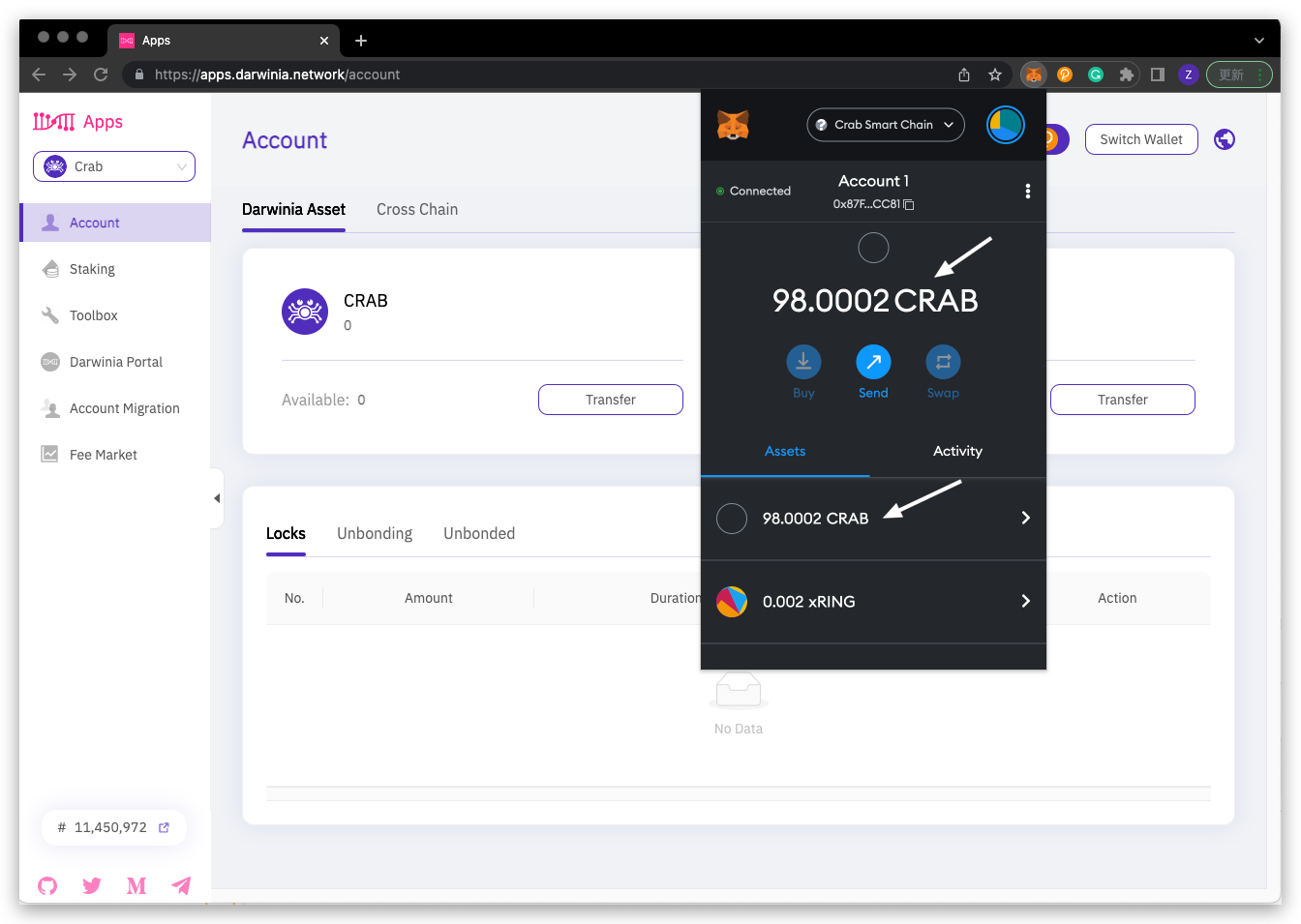

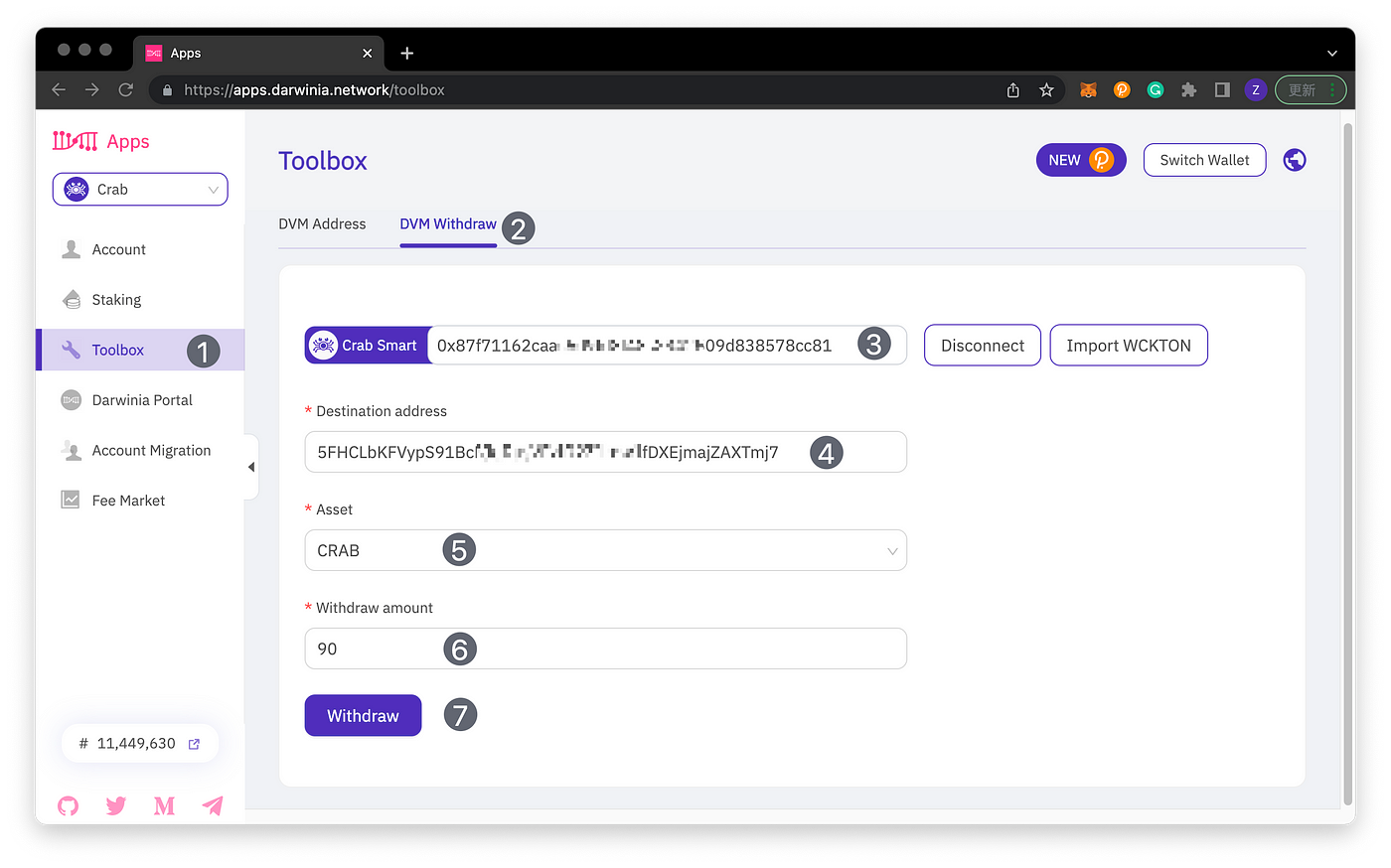



0 comments